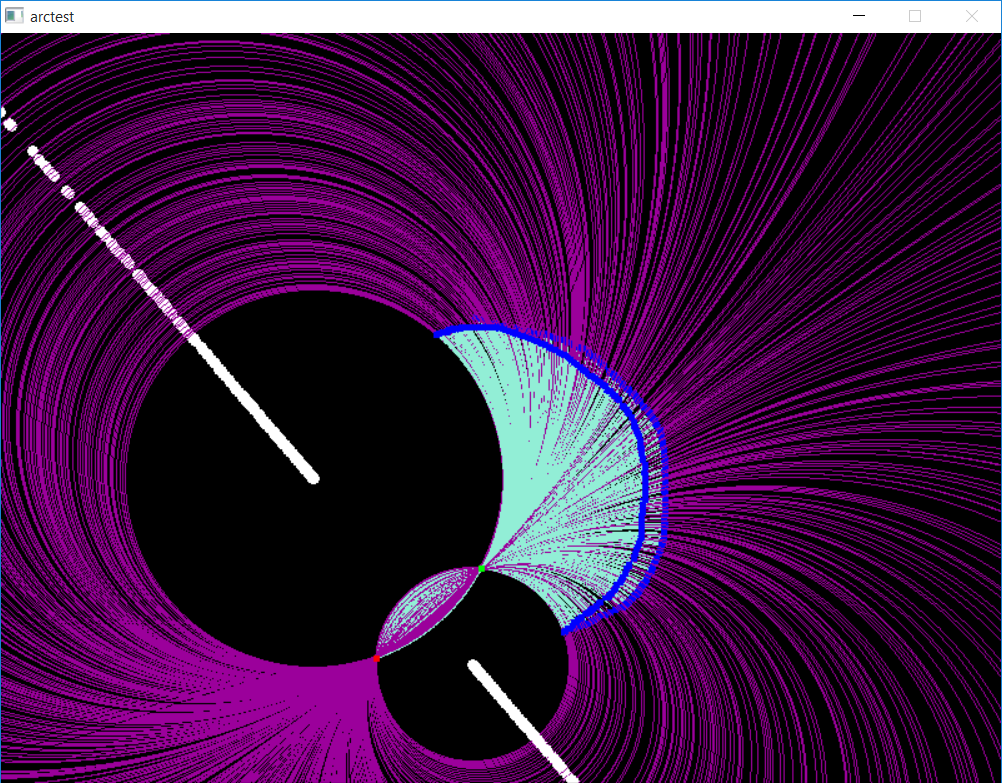
ArcTest instructions
In ArcTest, there are 3 main modes of operation. Switch between them by using the 1,2, and 3 keys. Press ESC to quit.LMB - Left Mouse Button
Mode 1
In Mode 1 you simply draw an arc using your current settings.
Arrow Keys move the arc in space.
Numpad 4 and 6 control the rotation of the arc.
Numpad plus and minus control the radius of the arc.
Mode 2
In mode 2 you draw an arc from two points and a radius.
Numpad plus and minus control the radius of the arc.
LMB click and drag on the two control points to change their position.
Mode 3
In mode 3 you draw an arc from three points.
LMB click and drag the control points to change the arc.
Keys for all three modes :
The R key lets you select a random color for the arc.
The I key turns on and off overdraw ie. screen clearing. Try it! You can see some interesting patterns by turning overdraw on!